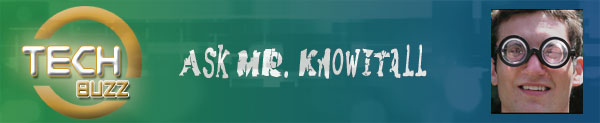
Q. What are the major differences between versions of the Macintosh operating system?
In all cases, successive versions of Mac OS and Mac OS X have incorporated "under the hood" changes such as improved performance and stability, bug fixes, and in later releases, increased PowerPC nativity. In addition, the major releases included more obvious changes as described below:
Mac OS 7.0.x (several releases) (1991)
- 32-bit addressing for access to more than 8 megabytes of RAM
- Support for virtual memory on those computers that can use it Apple Events, a language used by applications to communicate with each other
- The MultiFinder, renamed the Finder, improved and simplified
- A Find utility incorporated into the Finder for locating files
- Ability to create aliases of items
- Ability to use File Sharing to share information between computers on a network
- Introduction of Balloon Help
- Introduction of Drag and Drop
Mac OS 7.1.x (several releases) (1992-1994)
- Introduction of WorldScript for improved multilingual support
- Fonts stored in their own Fonts folder rather than within the System Folder
- Introduction of Thread Manager for improved multitasking
Mac OS 7.5.x (several releases) (1994-1996)
- 32-bit addressing always turned on
- Some user interface improvements such as a menu bar clock, WindowShade, hierarchical Apple menus, and Finder windows that become accented when a file is dragged over them
- The AppleScript scripting language for automating tasks
- Improved Find File capability
- Apple Guide for improved help
- PC Exchange, which greatly simplifies working with DOS formatted disks
- Macintosh Easy Open to help open files for which the original application is not available
- Introduction of Open Transport (7.5.2)
- Comments in Info windows not removed when the desktop is rebuilt (7.5.3)
Mac OS 7.6.x (two releases) (Spring 1997)
- Requires a 32-bit clean 68030 processor or better
- Support for MacTCP removed
- Many references to "Macintosh" changed to "Mac OS" in response to the availability of Macintosh compatible clones
Mac OS 8.0 (Fall 1997)
- Requires a 68040 or PowerPC processor
- Numerous user interface improvements, including a revamped appearance, pop-up menus, custom folder views, desktop pictures, spring-loaded folders, contextual menus, sticky menus, and reorganized Finder menus; many of the control panels are reorganized, simplified, or incorporated into the Finder or System Folder
- Finder now multithreaded, allowing it to perform more than one task at once (e.g., emptying the trash while moving a file)
- Internet setup assistant for simplifying the task of setting up an Internet connection
Mac OS 8.1 (Spring 1998)
- Includes support for the Macintosh Extended File Format (HFS+), which increases the minimum and maximum file sizes
- Support for DVD-ROM drives
- Support for Windows 95 long filenames
Mac OS 8.5.x (two releases) (Fall 1998)
- Requires a PowerPC processor
- Introduces Sherlock, a powerful volume and Internet searching utility that replaces Find File
- AppleScript rewritten to be PowerPC native, greatly improving performance
- Ability to anti-alias all text on the screen
- Built-in application switcher and "tear off" Application menu
- HTML-based help system
- Interface enhancements such as smart scrolling, resizable Finder columns, 32-bit icons, icon tags, themes, and URL "aliases"
Mac OS 8.6 (Spring 1999)
- Built-in nanokernel that improves performance and reduces CPU power usage
- Newer computers (e.g., iMac, "blue and white" Power Macintosh G3/G4, "bronze" PowerBook G3, iBook) have the capability to boot off the network if an appropriate server is present.
- Game Sprockets included with the operating system (formerly a separate install)
- Improvements to Sherlock, LaserWriter 8, DVD-RAM, FireWire, Speech Recognition, and other components
Mac OS 9.0.x (two releases) (Fall 1999)
- Support for multiple users, storing individual preferences for each and with several levels of access
- Improved security with the Keychain (stores passwords), voiceprint authentication, and encrypted file transfers
- File sharing via TCP/IP with another Mac OS computer without the need for AppleShare IP
- Sherlock, dubbed Sherlock 2, updated for performance and capability
- Ability to automatically download software updates from the Internet and install them
- Support for Carbon and Carbonized applications
Mac OS 9.1 (Spring 2001)
- Several changes for improved compatibility with Mac OS X, including a slightly reorganized folder structure, OS X-aware Startup Disk control panel
- USB printer sharing over TCP/IP
- Apple File Security increased to 128-bit encryption
- Finder shortcuts to empty the trash, add to favorites, and show folder view options
Mac OS 9.2.x (three releases) (Fall 2001)
- Improved performance in the Classic environment of Mac OS X
Mac OS X 10.0.x "Cheetah" (four releases and numerous updates) (Spring 2001)
- Completely new operating system based on technologies acquired from NeXT, Inc.; features include protected memory, preemptive multitasking, multithreading, and symmetric multiprocessing
- Aqua, a new graphical user interface
- Darwin , the operating system's Unix foundation; built on the Mach microkernel
- Quartz, the PDF-based engine for rendering two-dimensional entities such as icons and windows
- Carbon, Cocoa, and Java, the three types of native graphical applications for Mac OS X
Mac OS X 10.1.x "Puma" (five releases and numerous updates) (Fall 2001)
- Improved performance, stability, and functionality
- Reintroduced missing OS 9 features: DVD playback, CD burning, AppleShare over AppleTalk, keyboard shortcuts for display brightness and sound volume
- The ability to connect to WebDAV and Windows file servers
Mac OS X 10.2.x "Jaguar" (eight releases and numerous updates) (Summer 2002)
- Improved performance, stability, and functionality
- Quartz Extreme, which uses your video card to improve performance of window moves, resizes, and the like; Quartz Extreme is not supported on older computers.
- Reintroduced missing OS 9 features: universal access, spring-loaded folders, USB printer sharing, AirPort and Airport Extreme software base station
- Built-in support for connecting to VPN servers via PPTP
- Rendezvous, for accessing resources via TCP/IP without configuration
- Inkwell, handwriting recognition using a graphics tablet
- Sherlock enhanced and refocused as an online tool
- Find utility integrated into the Finder
Mac OS X 10.3.x "Panther" (five releases and numerous updates) (Fall 2003 )
- Improved performance, stability, and functionality
- Reintroduced missing OS 9 feature: labels
- Exposé, to easily navigate through a cluttered desktop by displaying open windows as selectable thumbnails
- Fast user switching, which allows for multiple accounts to be logged in at the same time
- FileVault, which encrypts the entire contents of home folders
- Built-in support for connecting to VPN servers via IPsec
- Font Book, for improved font management
- Improved support and integration for sending and receiving faxes
Info provided by IU Knowledge Base.
Q. I subscribe to XM and recently upgraded to a Delphi Roady from the Delphi SkiFi. Is there a way I can use my old antenna so I do not have to rewire my car?
A. Since the Roady uses a different type of antenna which is much smaller and has a different connection method, you will be unable to use the antenna from the SkiFi.
My recommendation is get a friend and re-do it. If you want you can mount it on the back of your roof, run the wire under the seal of the back window and put the wire through the trunk (if you have collapsible seats) and lay it on the floor. It would not look the best inside, but would be the best option for a temporary solution.
Q. I have a phone from Cingular Wireless, I have no problem with the service except the voice mail. Sometimes as most know people can leave long messages that you don't want to listen to, however it seems that I cannot delete the message until I have listened to it in its entirety. Is there a way to delete it without having to listen to it? Please help.
A. YES THERE IS!!! If you have Cingular’s Voice Mail and were always a Cingular customer all you have to do is press 3 during the message to stop the playback. After you press 3, then press 7 to delete it. Customers who previously were AT&T Wireless subscribers may have a different code since the voice mail is different. If you have questions regarding cell phone services the best thing to do is dial 611 from your cell phone, it is a free call and they can assist you with questions regarding your cellular service and features.
Q. On the Internet when I go to sign up for things I am greeted by a “Word Verification” page, what is this and why are they adding this time-consuming step?
A. I don't know if it is really time consuming, it takes about 10 seconds if even. However, word verification is used by many websites these days.
The purpose of word verification is to protect websites from bots (computer programs that sign up for multiple accounts, especially email accounts that will allow them to send spam and invade chat rooms with advertisements).
Word verification requires the user to type a string of letters that is shown in a protected picture, preventing bots from setting up mass accounts. For blind people many of these word verification pages offer a link that will read the letters to you so you can enter them. Word verification is a step in stopping spam and is working well at doing so.
Q. I have a phone on campus, and I would like to send my calls directly to voice mail when I am in a meeting. Is there a way to do this?
A. I have good news for you. YES THERE IS! This is actually one of the simplest things that you can do, however it may get a bit complicated.
There are two ways to do this. The first one is, if you have a phone with a display simply hit the “Send Calls” button. If you do not have a display phone, or there is no “Send Calls” button, then pick up your phone and press *3 when you are ready to accept calls again, on a display phone press the “Send Calls” button (green light next to it will turn off) or pick up your phone and press #3.
If you are in an office that uses call routing and press “Send Calls” or dial *3 then your calls will follow a pre-determined pattern, normally set by the area supervisor. In cases like this, when you need to bypass normal call routing and go directly to voice mail, then you will need to use Call Forwarding to do the job.
To use Call Forwarding to send your calls to voice mail, pick up your phone, dial the call forward code, *2. You will hear another dial tone, enter the voice mail extension 6999, you will hear a confirmation tone and you can then hang up. To cancel Call Forwarding and return your phone to normal operations, pick up the receiver and dial #2.
Q. I use Outlook Express and recently upgraded to the latest edition. Since then I have been unable to open or download attachments. What should I do?
A. Outlook Express 6 has a security feature from Microsoft that comes automatically turned on to block all attachments. This was designed to keep novice users from downloading files that would potentially contain viruses.
Turning off this safeguard is simple and will allow you to open and view all attachments that you receive. Follow these steps:
- 1) In Outlook Express go to the “Tools” menu and choose “Options”
- 2) Once in the “Options” menu, click on the tab at the top labeled “Security”
- 3) Under the heading of “Virus Protection” there is a check box directly to the left of: “Do not allow attachment to be saved or opened that could potentially be a virus”
- 4) Click on the checkbox to remove the checkmark. Once the checkmark is removed you will then be able to open and view attachments.
Q. I work at home a lot, and have very large files that I need to transport from work to home, what do you recommend?
A. SmartDisk offers the FireFly, a USB 2.0 portable hard drive that would suit your situation perfectly.
This hard drive has 20 GB of space to store large presentations and documents. The SmartDisk drive will work on both PC and MAC platforms and simply connects to your USB port. This drive weighs only 3.3 ounces and is only 4 inches long, with a height of only 1/2 inch. It will easily fit in your pocket or briefcase.
The FireFly does not need any drives under Windows XP or 2000 Professional and pulls power directly from the USB port so you do not need an additional power cord.
The FireFly retails between $175 and $190 online.
As with any portable storage device, it is important to make sure that it is taken care of, not bumped around and kept away from extreme heat and cold (in other words, don’t leave it in your car).
Q. Can I use my wireless laptop at IUN.
A. Yes, Check back soon for more information.
Q. Where do I go to update Windows?
A. windowsupdate.microsoft.com
Q. Over the holiday, I was traveling and the time on my cell phone kept jumping back an hour at a time. Why is this?
A. When you purchase a cell phone, most carriers will program the phone to keep the time and date accurate automatically. What happens is, as you travel into different time zones, your phone shows the current time of the zone you are in. There are options to change the time manually, but it is best to leave it automatic so that your phone automatically changes at time change periods in April and October.
Q. I have Comcast Digital Cable. I want to know if there is a way that I can see only a list of what movies are coming on.
A. This is very easy. Follow these simple steps using your Digital Cable remote control.
1) Press MENU
2) Arrow down to MOVIES and press OK
3) Press PAGE DOWN to go through the list
4) Press INFO to see the movie information
5) Highlight REMINDER and press OK to set a reminder for the movie (s) you want to watch.
Q. What is the difference between a modem and an ethernet card?
A. Quite simply, speed. A modem allows you to connect to the Internet via a standard analog telephone line, at a speed that normally tops out at 5.3k per second. An Ethernet card allows you to connect to the Internet via a cable modem, DSL service or an office network at speeds that may exceed 800k per second or even faster.
Q. In Outlook 2002, is there a limit on how many "rules" you can make to filter your junk mail?
A. Upon search of the IU Knowledge Base and Microsoft.com. The only limit found mentioned with rules is on an Exchange server itself. It does not state a rule limit client-side. On an Exchange server it states typically it is 40-50, up to 32KB, with each rule normally being 660 bytes.
Q. I have Windows XP Professional, is it true that I can burn CDs directly from Windows without having to use another program?
A. Yes. This is true. You can burn to a CD from Windows XP by simply right-clicking on the file you want and select send to CD-R/CD-RW. This works very well with documents. If you want to burn audio files it is recommended that you use the built-in burning feature found in Windows Media Player, version 9 or newer or in Real Player version 10 or newer. When burning a audio CD, Real Player gives you a few more options than Windows Media. The free version of Real Player does support burning.
If you are planning on burning large files or many files, you may want to look into using a program such as Nero. Stability problems have been reported using Windows XP to burn, especially if you have many programs open at once or are using an older computer.
Q. What are the summer hours for the Student Computer Labs?
A. The summer hours for the STC in Marram Hall are Mon-Thurs 8 AM- 10 PM, Friday 8 AM-7 PM, Saturday 8 AM-5 PM and closed on Sunday. The STC in the Savannah Center is closed in the summer.
Q. I am unable to open attachments in Outlook Express, what should I do?
Q. Mr. Knowitall, should I turn my computer off at night?
A. The following is from PC Clinic in Council Bluffs, Iowa:
“Turn it off when not in use! You turn your TV, radio and other devices off so shut that computer down! There are always 2 sides to the issue and I believe the reasons to shut it off outweigh the reasons to leave it on, this includes leaving your system in "sleep" mode. There are exceptions to the rule but these people know how to configure their systems and use backup power sources.
Another reason you should shut your system down is memory leakage. When you run a program it grabs a chunk of memory to use and it is suppose to free up the memory when you close it, but sometimes it doesn't release all the memory and it becomes unavailable for other programs to use. When this happens your resources may become low and your computer sluggish. Re-starting the unit will solve this problem. When you just place your system in "suspend" mode it won't refresh your memory.”
Q. What is a Web Portal?
A. Web portals are the next evolution in Internet services (e.g., CompuServe, MSN, AOL) in that they provide a more robust one-point access to a variety of content and core services, and ideally offer a single sign-on point. They are designed to give users a managed online experience, and are particularly helpful to new Web users as a start and return point for venturing online. The content is dynamically managed through databases, application windows, and sometimes cookies. Portals often include calendars and to-do lists, discussion groups, announcements and reports, searches, e-mail and address books, access to news, weather, maps, and shopping, as well as old-fashioned bookmarks.
Web portals often organize information into channels, which are customizable page containers where specific information or an application appears. Channels make it easy to locate the information that interests users by categorizing content. But Web portals are more than just a page of hyperlinks, and they offer advantages over home pages because they are customizable and personalizable, and therefore capable of offering user-specific views. For example, a university could offer a Web portal and have customized, specific content available to the user based on roles, such as faculty, student, staff, administration, etc. Roles help the portal determine user privileges for reading, searching, updating, adding channels, and personalizing content. Then, the portal uses the information stored in the user roles to offer the user appropriate content and service choices. Individual users can create further, more specific content organization by selecting from the personalized material and services, thus making the portal work the way they do.
Indiana University has developed a university Web portal called OneStart. The latest version of OneStart was released in October 2003. You can find information about this project at:
http://www.indiana.edu/~onestart/project/
For examples of other portals, you can visit this list maintained by PortalHQ:
http://www.portalhq.com/
Companies with the right resources can create their own Web portals, but it can be a costly project. Web portal developers must be able to build Web pages, but also have the skills to manage specialized data and establish relationships with outside databases and information sources. Therefore, building a Web portal carries a large maintenance burden and cross-departmental involvement, as well as heavy technical support. There are vendors developing and offering "portalware".
An open-standard portal project for college and university campuses, uPortal, is being developed by the Java in Administration Special Interest Group (JA-SIG). For more information, see:
http://mis105.mis.udel.edu/ja-sig/uportal/index.html
Some of the information contained in this document comes from an article in PC Magazine Online, and from the TechTalk event What Is a Portal, Anyway? at Syllabus' Tech Talks archive.
Q. Is it true that I can download software instead of buying it in the bookstore.
A. This is true. Software companies that Indiana University has license agreements with allow IU students, faculty, and staff to purchase these full programs on CD at an IU bookstore for a very reasonable price.
You may download these online at http://iuware.iu.edu for free. It is suggested that you download only if you have a high speed connection (e.g. cable modem or DSL)
Some of the programs available include: Symantec AntiVirus, Microsoft Office (2000, XP, 2003), AdAware along with many others.
Mr. Knowitall is here for you. If you have a question for Mr. Knowitall, click here.