

Story Author: Mike Maroulis, mmarouli@iun.edu
Publish Date: July 2004
Source Publication:
TechBuzz Report
You have heard it many times before, “They’re spying on you,” and the fact of the matter is that they are. You are not alone. Virtually every computer has spyware on it.
Spyware, also known as adware, is Internet jargon for any data collection program that secretly gathers information about you and relays it to advertisers and other interested parties. You can unknowingly install spyware by installing a new piece of software, most commonly a piece of freeware or shareware (e.g., KaZaA, iMesh, WeatherBug). Many of these programs are intended to track your Internet browsing habits, such as frequented sites and favorite downloads, then provide advertising companies with marketing data.
Some spyware programs, such as CommonName and Gator, can adversely affect your computer's performance, and may prevent you from accessing secure services at Indiana University, including Oncourse, IU Webmail, RegWeb, Insite, CAS, and OneStart.
Unfortunately, you cannot fully remove most spyware programs by using the uninstall option in the Windows Add or Remove Programs control panel. To completely remove spyware from your computer, IU recommends using Ad-aware.
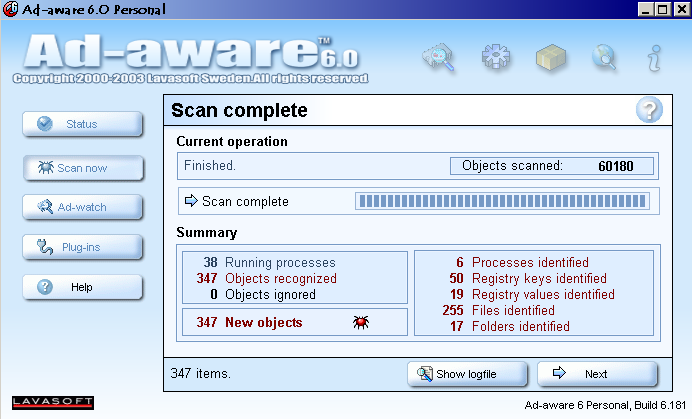
Above: Screen shot of a computer that had not been scanned in 3 months. This computer took over 4 minutes to start and would not connect to the internet.
Ad-aware is free to IU students, faculty, and staff and can be downloaded from http://iuware.iu.edu. It is a simple program and very easy to use.
Many spyware programs also cause endless pop-up windows. There is a program that you can download called “Pop-Up Stopper”. This is a free program and stops all pop-ups from appearing on your computer. In an instance when you need a pop-up to appear, such as on the TechBuzz website, you simply hold down your control key while clicking on the link that you want to open.
You can download Pop-Up Stopper for free from Panic Ware at www.panicware.com/product_psfree.html
One of the most important things to remember with any program that you install especially Ad--aware is to update it frequently. When you open Ad-aware there is an area at the bottom of the window that reads “Check for updates now”. You should update at least once a week, if you are on a broadband connection, then consider updating every couple of days. If you spend a lot of time on the internet and download many items, it is recommended that you run Ad-aware daily.
The scanning process takes only about 3-4 minutes and will save you future hassles. Ad-aware should not only be installed on your home computer, it should also be installed on your office computer.
If you prefer not to download these programs, Ad-aware is available on the IU Ware CD at the Bookstore for a $5.00 charge. There are multiple programs on this CD that you can use as well, including Adobe Acrobat Reader 6.0.
For more information and links for downloading the programs mentioned in this article, log-on to our website at http://techbuzz.iun.edu and click on “Downloads” Please note to download software from IU Ware you must have an IU computing account set up.